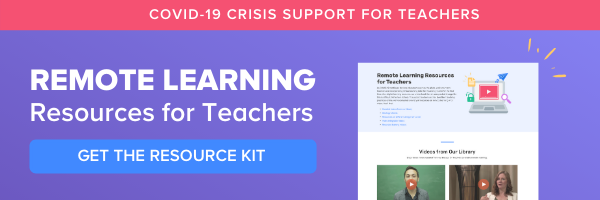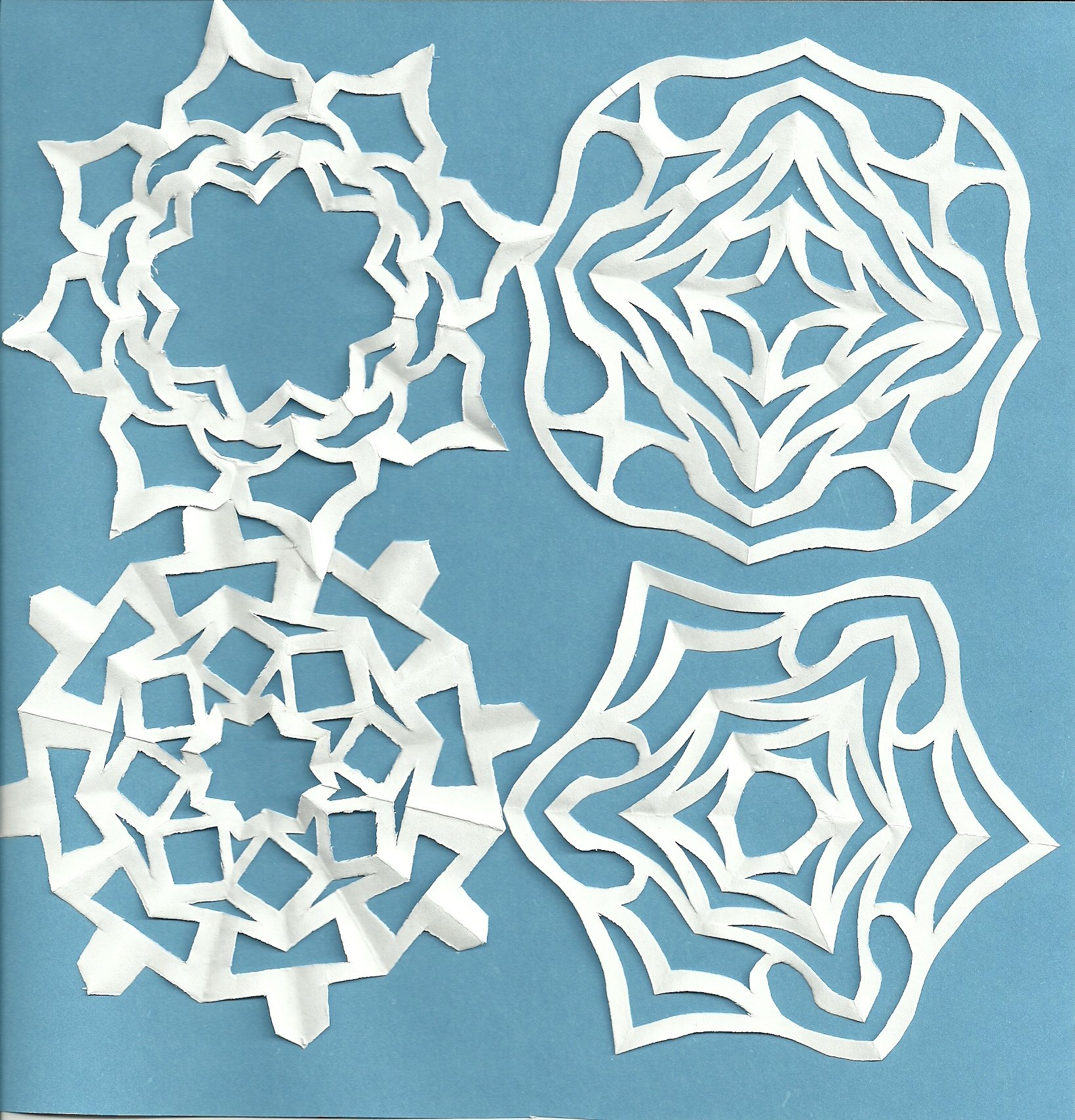No two virtual learning environments are the same, but whatever tools or systems teachers rely on to structure their course there is always a need for incorporating media in new ways. As more classrooms take on a digital space or go fully virtual, a variety of approaches in presenting media—especially video—can help keep the classroom feeling fresh, interactive, and dynamic.
Take a look at these integration ideas and lesson examples and see where you can try something new with your students.
Idea #1: Use a video resource to kick-off a PBL
Students with varying levels of academic achievement will have something to gain from videos that clearly introduce a topic while also offering some depth on the issue. Break these kinds of videos into pieces and assign students differentiated tasks.
Example Lesson: Deforestation in the Amazon- Assign all students a video resource that introduces them to the topic, like Why Cows, Steel and Cement Pollute So Much (and How to Fix It) from Bloomberg Green.
Why Cows, Steel and Cement Pollute So Much (and How to Fix It)
- Organize students into small groups, differentiated by level, and provide each group a discussion question. After they’ve discussed the video, together they’ll co-write a group response for the teacher to check.
- Lower level student groups can discuss the video, and co-write a summary of how each industry is a source of pollution and greenhouse gases.
- Mid-level student groups can discuss the video and co-write an analysis of proposed approaches to reduce the climate impact of one or all of these industries.
- Higher level students can discuss the video and co-write an analysis of how one or all of these industries are utilizing green innovations in developing countries.
- After they’ve written a response to the question collectively, each student will add their own individual research question that will drive their personal PBL.
Idea #2: Video resources for gifted students and IEPs
Focus on the skill your students are working on, and switch out the video content you want them to use as the base of their development. This process is common for students in gifted programs or with IEPs who may read different articles or novels, or complete different worksheets and projects. Apply that same principle to your class as a whole to support their individual learning journeys.
Differentiated Video option
Why Are Leaves Green
How Do Chameleons Change Color?
Idea #3: Multimedia as a classroom center
A multimedia center is great for teachers who like to cycle activities for their students to complete on a daily or weekly basis. In a video-based center, students would log in to their classroom and see a selection of videos they can choose to watch (perhaps three of ten within a week), or a specific video assignment. Rotating video centers can help the teacher fill in curriculum gaps with targeted or themed content and could include comprehension worksheets, short answer questions, quizzes, a video learning journal, or holiday activities and at-home crafts.
Idea #4: Review learned skills with video
During study periods before an exam or test, provide students with optional videos that review core curriculum content or skills. Alternatively, at the end of each lesson or unit, ask students to watch a video that reviews the target skill or concept and come back to the teacher or group with any questions or confusion.
Many content providers on the Boclips for Teachers platform have excellent review resources, like LearnZillion, Crash Course, or TED-Ed.
<<Want to learn more about how you can amplify great teaching with video? Schedule a demo>>
Idea #5: Practice essay-writing skills with video transcripts
A popular style in digital content is the video essay. These videos take on the technique of a traditional essay while utilizing multimedia, such as audio, images, clips, and screenshots, as supporting evidence. Students may be watching video essays at home without realizing they’re doing so, especially with video game or movie reviews.
Content providers like TED are known for this format, but shorter videos often follow this format as well.
For example, Durer’s Melencolia I: How Math and Art Can Heal from Amor Sciendi.
Durer's Melancholia I: How Math and Art Can Heal
After students watch the video, the teacher can lead them in a discussion to summarize the main ideas. Then provide students with a transcript. In groups, pairs, or individually, ask students to highlight, underline, and bold the key aspects of an essay that they can identify in the video. Where is the thesis stated? Which pieces of evidence support which main idea? Was the conclusion strong or lacking?
Idea #6: Flip the classroom
Use videos as a way for students to develop expertise in a specific area for them to present to their peers.
- Place students into groups of four.
- Assign each student a separate video that goes in-depth on a specific topic in digital citizenship. For example:
Start Smart - Me, My Selfie and I - Protecting My Digital Self
Face It, You're Being Watched
Tech Wash: How to Stop Fake News?
- Students will watch their assigned video, taking notes along the way. Students will write a summary of the video, and give a short presentation or post in their virtual classroom for their peers.
- Together, students will combine their expertise to create a group project on the topic of digital citizenship.
Try one of these six integration ideas in your next unit or lesson!
Bree Fabig
Bree has experience in multicultural and multilingual classrooms in the US, Japan, and Nepal and has taught primary, ESL, SAT prep, and secondary language arts.
- #Classroom
- #Video in Digital Learning
- #Educational Videos
- #Tips for Using Video
- #Video Content Partners
- #Boclips for Publishers
- #Issues in Education
- #Educational Videos by Subject Area
- #News and Announcements
- #Events & Holidays
- #Video and Teaching Tools
- #Teaching Methodologies
- #Education Videos
- #Video and Digital Literacy
- #Short Educational Videos
- #Instructional Design
- #Multimodal Learning
- #Video and Student Safety
- #Accessibility in Education
-3.png?width=390&height=223&name=Untitled%20design%20(2)-3.png)
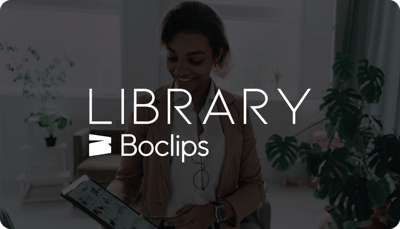
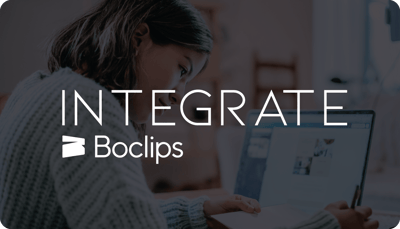
.png?width=1152&height=660&name=Copy%20of%20Untitled%20Design%20(1).png)