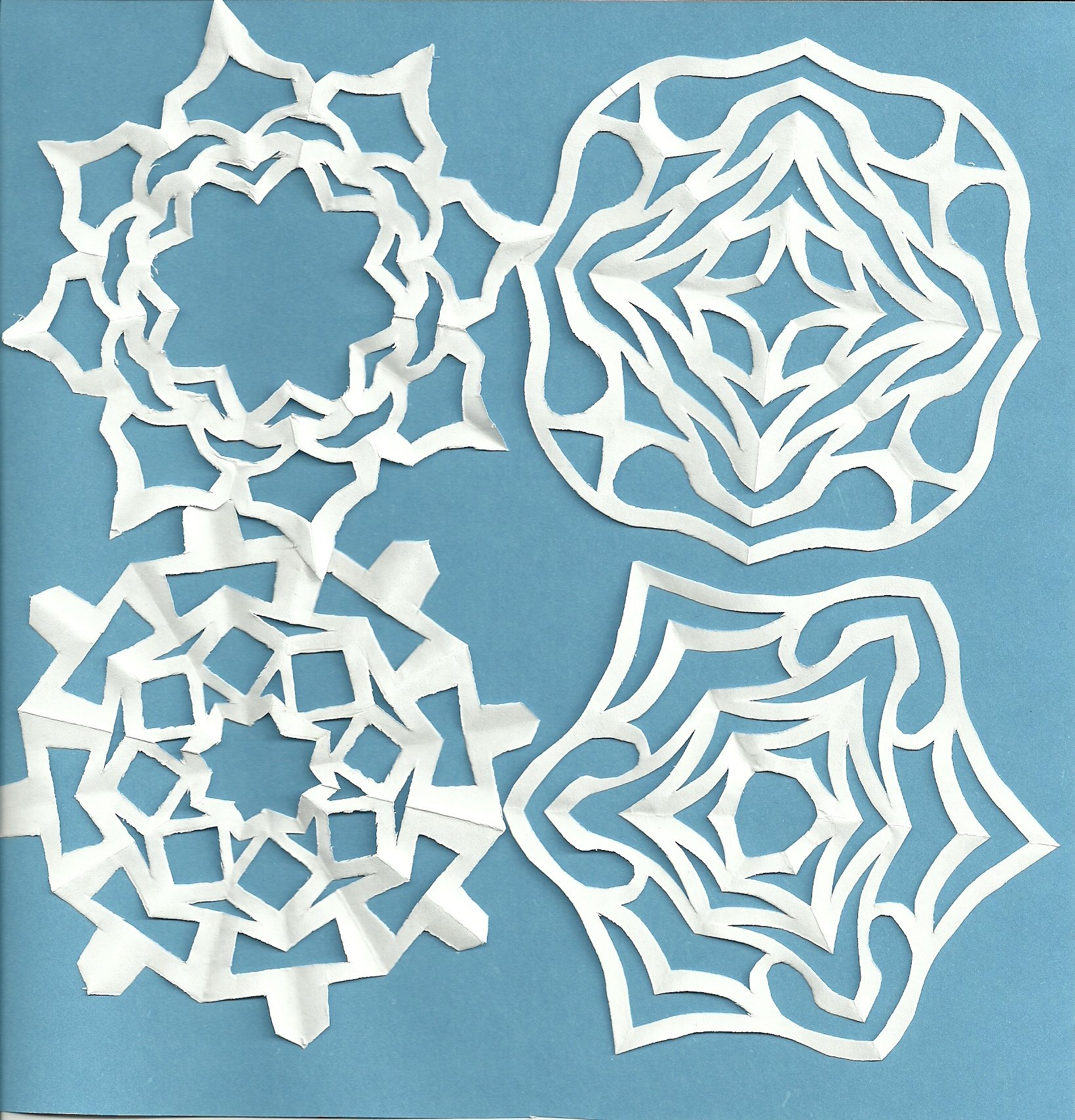The importance of using short educational video in the classroom can’t be overstated. More than 97% of academic staff believe video is essential to the student experience, with 94% reporting increases in student performance (Kaltura, 2022). Students are so accustomed to engaging with media-rich content outside of the classroom that it’s become a near necessity to include it inside the classroom for purposes of engagement. Using video can also help reinforce educational concepts that are challenging to convey verbally or with still imagery, like cultural awareness, digital literacy and workforce preparedness.
The majority of district administrators and directors of instructional technology and curriculum already understand the importance of educational video resources. But actually getting them into the classroom can be a challenge.
Publishers and courseware creators have been slow to implement video in their digital products. This is partly because professionally produced video is often set at a price point beyond what’s appropriate for the educational market, and partly because the effort to source videos and secure licenses from rights-holders is laborious and time-consuming.
Since educational publishers aren’t filling teachers’ and students’ demands quickly enough, it falls to teachers and instructional technology specialists to fill the void. One of the easiest and most attractive ways to increase video content in the classroom has been YouTube. The content is free, and there are plenty of genuinely useful (and even entertaining!) educational videos on the platform.
But using YouTube or other video-sharing sites in an educational setting is fraught–as many teachers and school personnel already know. Here’s why YouTube in the classroom can be dangerous:
1. Distracting or Harmful Content
The biggest problem with YouTube in the classroom is that, by design, it’s challenging to isolate one video from everything else that’s on the platform. A teacher may well find a handy video on YouTube but has little control over the “related videos” section.
The “related videos” currently show up in a sidebar on most devices and also populate a mosaic of “watch next” videos when the chosen video is completed. What shows up here is a mix including videos the algorithm decides are similar to the one just viewed, plus sponsored content (ads) and videos similar to those previously viewed in the account.
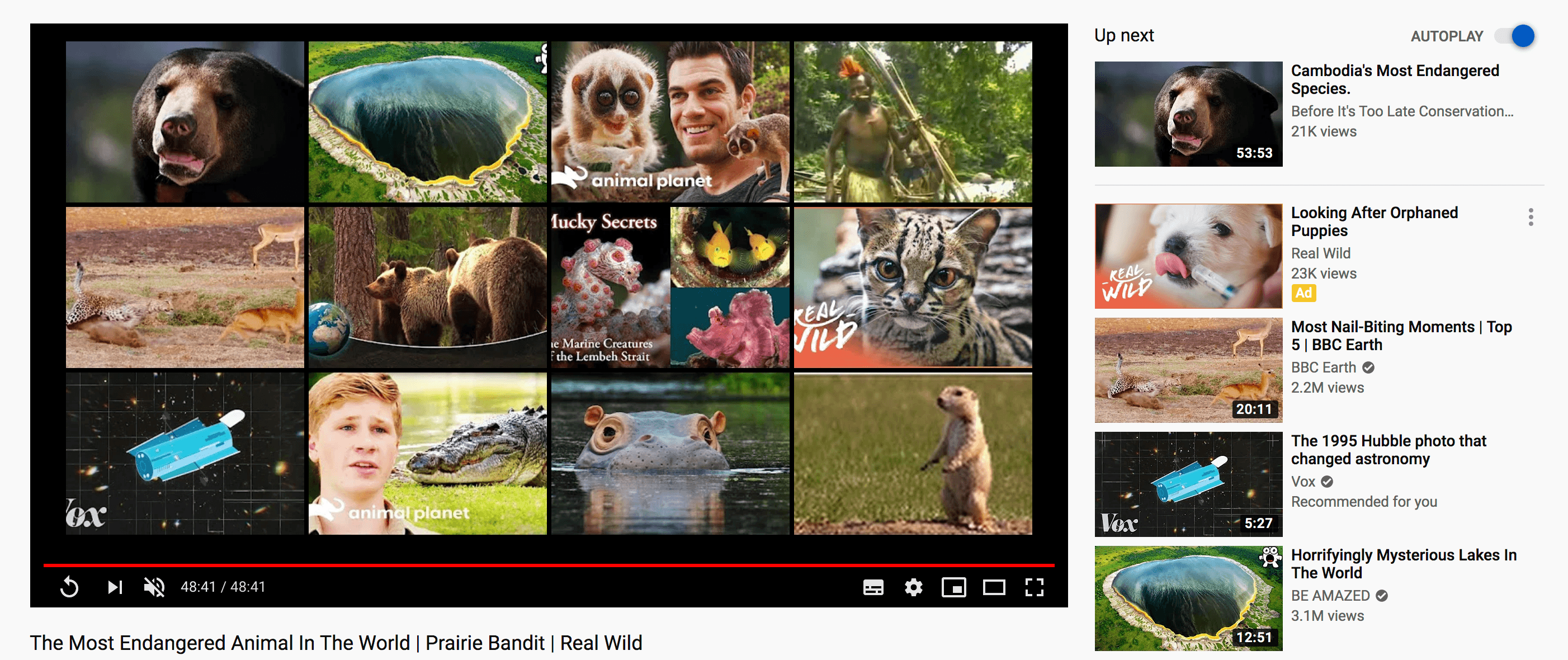
Another source of distraction on YouTube is advertisements. On YouTube, ads play before, during, and after video playback which can pose a significant challenge to any student’s focus. The last thing an educational video in the classroom needs is an ad competing for attention. The advertisements can also be inappropriate for students and could represent harmful content in the classroom.
There is also the comments section to consider. Beneath every YouTube video is a comments section where anyone on the internet can come and leave their thoughts. These comments can run the gamut from innocuous to hostile and can pull students out of their focus. YouTube comments can also contain harmful language. Trying to get a class back on track after a disruption of this kind can be difficult and time-consuming for teachers who are already strapped for time.
YouTube videos for teachers can be problematic in an educational setting. If the teacher is showing a video from their own account, the “related videos” section can be both distracting and embarrassing. If students are viewing the video on their own devices, this section may be populated by videos related to their hobbies. In either case, engagement is harmed by the preponderance of distracting thumbnails.
At best, these suggested videos are distracting. At worst, they actively harm the educational experience.
2. Content Provenance, Accuracy, and Authenticity
Provenance is the path a piece of information takes through the internet to the audience. With more sophisticated forms of misinformation and disinformation like deepfakes and fake news developing all the time, tracing content provenance is more important than ever. Along with rigorous vetting of information, tracing provenance ensures that the educational content is authentic and accurate. YouTube lacks the tools and moderation to sufficiently track provenance, which leaves classroom learners vulnerable to harmful misinformation and disinformation.
Online video sites like YouTube are a haven for conspiracy theorists and even “parody conspiracy” content. While sincere conspiracy theories like “flat earth” are extremely popular on YouTube, parody conspiracy content like “Birds Aren’t Real” can be just as distracting and misinformative. Some of these videos may seem convincing or be titled in a way that doesn’t reveal the conspiracy view.
This intentionally misleading content is especially problematic for school-aged children who may be more susceptible to misinformation. Michael Sykes of Axios put it this way:
“While YouTube is packed with information and tutorials, it can also be a dangerous place for students with misinformation running rampant.”
For teachers to use YouTube in the classroom with any degree of confidence, they must take the time to vet every single video thoroughly. This takes time that teachers simply don’t have.

3. Outside the LMS
Most of the digital learning strategies employed in today’s classrooms exist within a learning management system, or LMS. YouTube doesn’t. It’s simply not possible to integrate native YouTube content into most learning management systems. So educators are forced to send students outside the sandbox of the LMS onto the broader web.
4. Blocked Entirely
One related problem is that faced with the many issues described above, some districts and many private schools have limited YouTube access or blocked it entirely on the school’s network. Teachers without classroom access to YouTube must find another solution.
5. No Control over Link Permanence
The final frustration educators face with using YouTube in the classroom is that videos disappear all the time. The link that worked last year may be dead this year, or it may lead to a completely different video. This is a problem for publishers as well.
6. Educational Alignment
YouTube can offer many different videos for the classroom, but how does a teacher know any given video they find is aligned with their curriculum? The fact is, there is no mechanism on YouTube for checking whether any educational video is aligned with any given learning goal or curriculum.
Educators need a YouTube alternative for schools, one that offers a large library of Ed-Ready videos that have been rigorously vetted and aligned to curricula without distractions like comments or ads.
A YouTube alternative for schools: premium, Ed-Ready video from Boclips
Boclips Classroom is designed for educational use. Engage students with premium, curated, curriculum-aligned educational video.
With Boclips Classroom, teachers can:
- Access more than 2.2M curated, curriculum-aligned videos from over 550 top educational creators like PBS, SciShow, Bloomberg Fuse School, Learnzillion, The School of Life, Ted, and more.
- Quickly and easily find the right video by searching and filtering based subject, level, pedagogical use case, and more.
- Align to more than 70 common curriculums, like Common Core, NGSS, CBSE, and state standards like California, Texas, New York, and Florida.
- Share video directly to students, in Google Classroom, or via LMS in a distraction-free environment that only displays the video content selected by the teacher
- Use engagement metrics to understand student behavior and learn which topics drove engagement and interest
Try Boclips Classroom for free today.
Boclips
Boclips is on a mission to make learning more captivating with video with an easier, safer way to access videos from the world’s leading video producers.
- #Classroom
- #Video in Digital Learning
- #Educational Videos
- #Tips for Using Video
- #Video Content Partners
- #Boclips for Publishers
- #Issues in Education
- #Educational Videos by Subject Area
- #News and Announcements
- #Events & Holidays
- #Video and Teaching Tools
- #Teaching Methodologies
- #Education Videos
- #Video and Digital Literacy
- #Short Educational Videos
- #Instructional Design
- #Multimodal Learning
- #Video and Student Safety
- #Accessibility in Education
-3.png?width=390&height=223&name=Untitled%20design%20(2)-3.png)
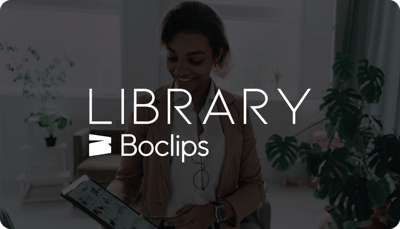
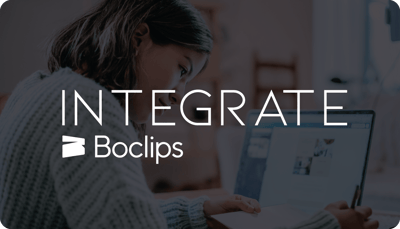
.png?width=1152&height=660&name=Copy%20of%20Untitled%20Design%20(1).png)