Boclips F.A.Q.
A comprehensive guide to answer your questions regarding Boclips' rich-media platform Library and other Boclips offerings


General Questions
Where can I browse and license Boclips videos and podcasts?
You can easily access and license Boclips' extensive library of educational videos and podcasts by visiting our platform, Boclips Library, at app.boclips.com. Our platform features a user-friendly interface that makes it easy to search, preview, and license videos and podcasts that align with your needs. If you have any questions, don't hesitate to contact your Account Manager or email support@boclips.com for support. We're always here to help you find the best educational resources for your needs!
Where in my products can I publish Boclips videos? What is an "educational context?"
Boclips videos can be published in any product that serves an educational context. An educational context is any setting where learning is the primary goal, such as a classroom, a virtual learning environment, or an educational app. You can include Boclips videos in a variety of educational products, such as e-learning courses, textbooks, lesson plans, and educational apps, as long as they are being used in an educational context. If you have any questions about whether your product meets this criteria or need assistance with publishing Boclips videos, please reach out to your Account Manager or email support@boclips.com. We're here to help you make the most out of our educational resources!
What kind of content do you add to the Boclips platform? What are your editorial standards?
We add a wide range of educational videos to Boclips Library, covering subjects like science, mathematics, history, and more. Our editorial standards ensure that all the content we add meets strict quality guidelines. We carefully review each video for accuracy, relevance, and appropriateness for the target audience. We also align our videos to national standards and curricula to ensure that they are pedagogically sound. If you have any questions about our editorial standards or the content on our platform, please reach out to your Account Manager or contact support@boclips.com.
Are your videos accessible?
While we don't own or produce the majority of the content available on our platform, we do work closely with our partners to ensure that their videos are highly accessible for learners of all abilities. We recommend best practices for accessibility and provide support to help our partners produce videos that are accessible and inclusive.
Our videos can be delivered with human-generated captions and transcripts that meet a high level of accuracy. These features help ensure that all learners can engage with the content, regardless of their abilities. If you have any specific accessibility requirements or questions about our accessibility features, or requests for audio descriptions or any other accessibility features not mentioned here, please reach out to your Account Manager or email support@boclips.com for assistance. We're committed to providing a platform that meets the needs of all learners. Read more about our accessibility policies here.
What content partners do Boclips work with?
Boclips partners with over 500 content creators to carefully select relevant, educationally oriented videos aligned with national standards and curricula. Our diverse selection includes independent producers, highly produced news or documentary footage, and videos in a variety of languages. We regularly add new content partners and upload videos, some as often as daily. Our platform makes it easy to find and license rights-ready videos for use in classrooms, e-textbooks, and other educational settings. If you have any questions, contact your Account Manager or email support@boclips.com for assistance.
How long can I license videos for?
The standard licensing duration for Boclips videos is 5 years. However, we understand that every customer has unique needs and requirements. That's why our team is always happy to work with you to find the best licensing arrangement that suits your needs, whether you require a longer or shorter term. To discuss your specific licensing needs, please reach out to your Account Manager or contact us at support@boclips.com. We're here to help you find the right solution for your educational requirements.
Are there any ads or commercials in Boclips videos?
No, there are no ads or commercials in Boclips videos. We understand the importance of keeping the educational content uninterrupted and free from any distractions. That's why we only offer ad-free, rights-ready videos that can be easily integrated into your educational products and platforms. Our videos are specifically curated and aligned to national standards and curricula, ensuring that they provide the most relevant and valuable educational content for your students or learners. If you have any further questions or concerns, please feel free to reach out to your Account Manager or email us at support@boclips.com.
Content Licensing & Editing
When does my video license start?
Typically, the license for the video asset starts 90 days after delivery. However, this may vary for different customers. We recommend that you check your contract or reach out to your account manager or support@boclips.com for any further questions or clarification.
Can I use a video more than once?
As per our licensing terms, you are allowed to use a video multiple times within the same educational outcome. For example, if you are using a video for a math lesson, you can use it multiple times within that specific math lesson without needing to purchase an additional license. However, if you wish to use the same video for a different educational outcome, such as a science lesson, you would need to purchase an additional license. Please review your license agreement for the specific terms and permitted usage, and feel free to contact your Account Manager or reach out to support@boclips.com if you have any questions or need further clarification. We are here to assist you in optimizing your video usage for your educational needs.
Can I re-use a video in a refreshed version of the same course?
Yes, you can re-use a video for any course/product refreshes you may have. You do not need to purchase an additional license to cover this course/product refresh, as we would like to encourage you to iterate and update your courses/products as desired. Note: If the "educational outcome" or learning objectives have changed, or if you are creating a brand new course or product and keeping the old one in place, then this would be considered a new product and we would subsequently request that you purchase an additional license to cover the additional uses of the video. Please reach out to your Account Manager or to support@boclips.com with any questions.
Does Boclips permit video editing?
Yes, Boclips does allow video editing for most of the videos available on our CourseSpark platform. However, please note that all edits must comply with Boclips' editing policy. The editing policy will list out the small number of content partners that do not permit edits, and the list of content partners that will require prior approval for any edits made. Please keep in mind that all edits must be in line with the editing policy's guidelines to permit edits that help a video support specific learning objectives, such as trimming a video to only include a shorter section that addresses a certain topic. Any edits that could alter the original meaning or intent of the video are prohibited. If you have any questions about our editing policy, please reach out to your Account Manager or contact support@boclips.com for more information. Please note that as of right now, video editing is only available for customers who receive videos in MP4 format.
Can I use screenshots from Boclips videos?
If you have purchased a license for a Boclips video, you may use screenshots from that video within the same educational context for which the video was licensed. Screenshots should not be used for marketing purposes or in any other context outside of the educational use case. If you have any questions about using screenshots from Boclips videos, please contact your Account Manager or reach out to support@boclips.com for further guidance.
What happens when my license expires?
When your license for a video expires, you will no longer have the rights to use that video in your product or curriculum. To avoid any issues or interruptions with your content, we suggest renewing your license or removing the video from your materials. It's important to keep track of your license expiration dates and plan ahead to renew licenses in a timely manner. If you have any questions about licensing or need help renewing a license, please don't hesitate to contact your Account Manager or reach out to support@boclips.com. Our team is here to assist you in ensuring that you have continued access to the videos you need.
Can I use the transcript of this video as a standalone file?
Yes, as long as you have purchased the license for the video itself, you may use the transcript of a licensed video as a stand-alone file. In general, transcripts are a useful resource for educators and students, and we want to make sure you are able to make the most of them. If you have any questions or concerns regarding the use of transcripts, please don't hesitate to contact us at support@boclips.com.
Can I use the audio track of this video as a standalone file?
Typically, the use of a licensed video's audio track as a stand-alone file is not allowed under our license agreements. However, we understand that there may be special circumstances where this usage is necessary. We can check with our content partners to see if they permit this usage, but please note that this will be subject to their approval. Please contact your Account Manager or support@boclips.com if you believe you have a valid reason to use the audio track of a licensed video as a stand-alone file. We will work with you to find a solution that complies with our license agreements and meets your needs.
How do I credit Boclips and the content producer within my product?
Crediting Boclips and the content producer within your product is important to acknowledge the ownership and origin of the licensed videos. We recommend that you include a visible and readable credit line, such as "Video provided by Boclips (content Partner name)", below or near the video player or within the video description. Please refer to your license agreement for any specific requirements or limitations on how to credit Boclips and the content producer. If you have any further questions or need assistance with the credit line, please contact your Account Manager or support@boclips.com. We are happy to help you ensure proper attribution of the licensed videos.
The license of my video has expired. What should I do?
If the license for one of your videos has expired, we recommend either renewing the license or removing the video from your materials to ensure that you are not in violation of copyright law. If you decide to renew the license, please contact your Account Manager or reach out to support@boclips.com for assistance in renewing your license. If you have already removed the video and need to find a replacement, we are happy to help you find a suitable replacement from our extensive library of high-quality educational videos. Please don't hesitate to reach out if you have any questions or need further assistance.
I need more information on the rights of this video, such as additional information on model releases or music information. Where can I find this?
If you require more detailed information about the rights associated with a specific video, such as model releases or music information, we recommend that you reach out to your Account Manager or contact support@boclips.com with your request.
I found a video online by a creator that you work with, but it does not appear when I search in the Boclips platform. Can I order this video?
If you have found a video online by a creator that we work with, but it does not appear in our Boclips CourseSpark platform, then unfortunately the video will not be immediately available to license. However, we may still be able to reach out to the content partner to see if the video can be added to our platform. Please contact your Account Manager or support@boclips.com with the video details and the source of the video. We will investigate if the video is available for licensing and provide you with further information on the licensing process. Please note that some videos may not be available for licensing due to licensing restrictions or other factors. However, we are committed to working with you to find the best solution and provide the videos you need for your educational products.
I found a potential new content partner that could be a good fit for Boclips. Can you work with them?
Thank you for considering new content partners that could be a good fit for Boclips. We are always looking to expand our content library and welcome suggestions from our customers. If you have found a potential new content partner, please send their details and any relevant information to content@boclips.com. Our content team will evaluate the partnership opportunity and contact the content partner if it is a good fit for our platform. Please note that we receive many partnership requests and cannot guarantee that every submission will be accepted, but we appreciate your input and are committed to continuing to grow our content library.
What happens to my videos if Boclips stops working with a certain content partner?
At Boclips, we understand the importance of ensuring that our customers have access to high-quality, educational videos that are reliable and up-to-date. If we ever stop working with a particular content partner for any reason, we'll take the necessary steps to ensure that your access to their videos is not affected.
Typically, when we onboard a new content partner, we negotiate a license agreement that allows us to provide their videos to our customers for a certain period of time. If we decide to discontinue our partnership with that content producer, we'll work with them to ensure that all existing licenses remain valid for their full term. This means that you'll still have access to the videos you've licensed from that partner for the duration of the agreement.
In the event that a license agreement with a content partner is not renewed, we'll do our best to notify our customers in advance so that they can plan accordingly. Additionally, we're always on the lookout for new content partners to add to our platform, so we can continue to provide you with the best selection of educational videos available.
If you have any specific questions or concerns about the status of a particular content partner, please don't hesitate to reach out to your Account Manager or send an email to support@boclips.com for more information. We're here to help!
Can I add audio descriptions to this video?
Yes, you are welcome to generate audio description files for Boclips videos in order to support improved accessibility for users who are low vision or blind.
Can I dub this video into a different language?
We understand the desire to have videos available in multiple languages, and we're happy to help make that happen if possible! Whether or not a video can be dubbed into a different language depends on its specific licensing terms. Some videos may come with a dubbing license, while others may not. If you're interested in dubbing a video into a different language, please reach out to your Account Manager or email support@boclips.com with the specific video you're interested in and the language you'd like to dub it into. We'll work with you to determine if dubbing is possible and if any additional licensing or fees may apply.
What does “non-exclusive” mean?
Boclips helps creators every step of the way. After our team spends some time getting to know you and your content, we will help to deliver your videos and metadata. Once we have your content, we will align it with key data, like subject area, grade level, curriculum, and standards. Your content is then ready to be enjoyed by millions of learners around the world!
What does this licensing restriction mean? Territory
Territory defines the specific geographical area where the video's license is restricted or not applicable. This limitation typically arises when a content creator has requested that their content should not be distributed in a particular region. Such restrictions often occur due to existing exclusive agreements the creator may have within that country. If you have any questions about a territory restriction, please reach out to your Account Manager or support@boclips.com.
What does this licensing restriction mean? Maximum License Term
Maximum License Term specifies the maximum duration for which you have the rights to license the video. After that period, you would need to renew or re-license it if you wish to continue using it. If you see a maximum license term that is below the license term that you need for your product (i.e., you require 10 year licenses and the video provides a maximum license length of 5 years), please reach out to support@boclips.com to see if we can obtain an approval for you to license the video for your specific needs. If your required license length is below the maximum length (ie. you need a 5 year license and the video has a maximum license term of 10 years), no action is needed. You do not need to purchase the maximum license length; this is just supplementary information for you to keep in your back pocket.
What does this licensing restriction mean? Editing Restrictions
Editing Restrictions outline what you're allowed to do in terms of modifying the video. Please pay special attention to this field to note any videos that do not permit editing. If editing is permitted, you must always adhere to the specific guidelines set out in our editing policy. As the editing policy details, occasionally a content creator may have additional requirements above and beyond our standard editing policy which must be adhered to if you choose to edit the video. A common example of a requirement is that some content producers require Boclips to seek approval for any desired edit. In order to seek approval in this instance, fill out this form or reach out to support@boclips.com.. If you’re unsure whether your desired edit falls within the Boclips editing policy or if you’re uncertain if the video requires additional approval, please reach out to support@boclips.com for more information.
Billing and Contract Questions
I currently receive MP4 files from Boclips, but I'm interested in streaming and/or using embed codes. How can I do this?
We're glad to hear you're interested in streaming and/or using embed codes with Boclips! Please reach out to your Account Manager or contact support@boclips.com to discuss the specifics of your request. Our team will work with you to determine the best course of action and provide you with the necessary information to start streaming and/or using embed codes. We look forward to helping you get set up with your preferred implementation mode.
Who is my primary contact or Account Manager with Boclips?
If you're unsure of who your primary contact is, or if you need to get in touch with someone specifically, please reach out to support@boclips.com and we'll be happy to connect you with the appropriate person.
How many credits do I have left?
To find out how many credits you have left, please reach out to your Account Manager or contact support@boclips.com. They will be able to provide you with your current credit balance and any other details related to your account. Don't hesitate to ask if you have any other questions or concerns!
How do I purchase more credits?
To purchase more credits, please reach out to your Account Manager or contact support@boclips.com. They will be able to provide you with the details on pricing and purchasing options, and help you get set up with the right amount of credits for your needs. We're here to help you get the most out of your experience with Boclips, so don't hesitate to ask if you have any other questions or concerns!
When do my credits expire? What happens if I have remaining credits on that date?
The expiration date for your pre-paid credits depends on the specific details of your account and any agreements you may have in place with Boclips. To find out the expiration date for your credits, please reach out to your Account Manager or contact support@boclips.com. They will be able to provide you with the necessary information and help you make the most of your credits before they expire. Unfortunately, if you have any remaining credits on the date of expiration, they will expire and will not be able to be used unless agreed upon with your Account Manager.
What is included in the Boclips "platform fee?"
The Boclips platform fee includes access to our video platform, CourseSpark, which provides a range of features to help you find and use the right educational videos. In addition to access to a wide variety of trusted videos curated to align with national standards and curricula, the platform fee also covers video metadata such as high-quality human-generated caption and transcript files, which help ensure accessibility for all users. The platform fee also covers ongoing maintenance and updates to ensure the best possible user experience. If you have any further questions about the platform fee or its components, please reach out to your Account Manager or contact support@boclips.com.
When will I be billed for a video that I ordered?
Billing schedules will differ for many customers, as billing depends on the specific contract and account setup. Some accounts have a pre-paid balance of credits, while others are on a pay-as-you-go plan and are invoiced at the end of the quarter or on a different schedule. Your best bet is to check with your account manager or reach out to support@boclips.com with any questions you may have about billing. They'll be able to provide you with more detailed information on how your account is set up and when you can expect to be billed.
How much does 1 credit cost?
The cost of one credit can vary based on several factors, such as your geographical location, industry, and whether you are purchasing credits in bulk. The specific pricing for your account will depend on these and other factors. To get detailed pricing information for your account, please reach out to your Account Manager or contact support@boclips.com. They will be able to provide you with the necessary information.
How many credits does a specific video cost?
The cost of a video on CourseSpark is primarily determined by its type. Our standard pricing model assigns a value of 1 credit to instructional videos, which typically run between 3 to 5 minutes. Raw news footage and other unedited clips are valued at 1/2 credit, while stock footage is valued at 1/4 credit. Premium content partners may have higher credit values of up to 3 credits. However, please note that credit values may vary for different customers. To get accurate information about credit values for specific videos, please contact your Account Manager or reach out to support@boclips.com.
Does Boclips provide editing services? If so, how much will this cost?
Boclips does offer video editing services to our customers, however, please note that our editing capacity is limited and pricing may vary depending on the complexity of the requested edits. Our team of experienced video editors can help you create custom clips or edit existing videos to match your specific learning objectives or requirements. If you're interested in our video editing services, we encourage you to reach out to your Account Manager or contact support@boclips.com to discuss your needs and receive a quote for our services. Please note that all edits must comply with our editing policy. As of right now, editing services are only available for customers receiving videos in MP4 format.
Can Boclips' Editorial team provide some suggestions for videos that fit my product or curriculum?
At Boclips, we offer video curation services to help our customers find the most relevant content for their needs. As part of our standard contract, all customers receive 5 hours of free curation services annually. Our expert Editorial team can help you find videos that align with your product or curriculum, and provide tailored recommendations based on your specific requirements. If you require more than 5 hours of curation services annually, please contact your Account Manager or reach out to support@boclips.com to discuss your needs and obtain a quote. Our team will be happy to assist you in finding the right videos for your project.
Does Boclips have access to Listenwise podcasts?
Absolutely! We're thrilled to announce that Boclips has recently acquired Listenwise and now has access to a vast library of engaging and informative podcasts through our CourseSpark platform. While we do have access to the majority of Listenwise's podcasts, it's worth noting that not all of them may be available on our platform. Nonetheless, we're constantly expanding our collection of educational video and audio content to ensure that our customers have access to the best possible resources to enhance their learning experience. If you have any questions about our Listenwise podcast offerings or any other video or audio content, please don't hesitate to contact your Account Manager or email support@boclips.com. We're excited to offer even more high-quality content to our valued customers! If you're looking specifically for podcasts on our CourseSpark platform, you can easily find them by typing "podcast" into the "channel" filter. This will narrow down your search results to show only podcasts, making it easier for you to find the content you're looking for. And as always, if you have any questions or need further assistance, please don't hesitate to reach out to your Account Manager or email support@boclips.com. We're always here to help you find the perfect resources to enhance your learning experience.
Why are some videos in the "premium" category so expensive?
Premium videos are often more expensive because they are created by marquee or brand name content partners. These partners invest significant resources into developing their videos, and their content is in high demand due to its quality and popularity. In addition, premium videos often come with more extensive licensing and usage rights and restrictions, which can drive up their cost. Please note that these content partners have minimum pricing requirements for their videos, which is why they are priced higher than other types of content. While we offer a wide variety of videos to suit a range of needs and budgets, our premium content offers exceptional quality and value that may be worth the investment for certain educational projects. If you have any questions about premium videos or would like assistance in finding the right content for your needs, please contact your Account Manager or reach out to support@boclips.com.
Can I return a video license for a refund?
Unfortunately, as a general policy we cannot process returns or refunds for licensed videos once they have been purchased. This policy helps us ensure accurate and speedy royalty payments to our content partners. We do understand that there may be exceptional circumstances where a refund is necessary, such as in the case of incorrect information in the video. If you believe you have encountered such a situation, please contact your Account Manager or reach out to support@boclips.com. We will do our best to work with you and find a solution that meets your needs. Thank you for your understanding.
Why have I not received a video order that I have already placed?
We understand your frustration with the delay in your video delivery, and we apologize for any inconvenience caused. Please note that our standard policy guarantees delivery of videos within 3 business days after the order has been placed. If your delivery has been delayed beyond that time frame, it's possible that there are issues with receiving payment. For brand new customers, we do require payment upfront before delivering any videos. Please reach out to your Account Manager or contact support@boclips.com for more information about your specific order and payment status, and we'll work to resolve any issues as quickly as possible.
Video File Delivery & Implementation
What platform does Boclips use to host videos?
At Boclips, we use Kaltura as our video host. Kaltura provides a reliable and secure platform for hosting and delivering our high-quality educational videos to our customers. With Kaltura, we are able to offer a seamless video experience, including fast streaming and high-definition playback, across a variety of devices and platforms. If you have any further questions about our video hosting or delivery, please don't hesitate to contact your Account Manager or email us at support@boclips.com.
How do I embed Boclips videos in Canvas?
If you're interested in embedding Boclips videos into Canvas, please ensure that your account with Boclips is set up to deliver videos via embed code. If you're not sure, please reach out to your Account Manager or to support@boclips.com. To learn more about how Canvas enabled you to embed videos, please review this guide from Canvas.
What metadata does Boclips provide?
Boclips provides various metadata for each video ordered as an MP4 or embed code delivery, including title, description, duration, content partner, keywords, video download file in Mp4 format or embed code (respectively), and high-quality, human-generated caption files and transcripts for videos (upon request). Please reach out to your Account Manager or to support@boclips.com with any questions.
What accessibility features are included? Does Boclips provide closed captions, transcripts, and/or audio descriptions?
Our videos can be delivered with human-generated captions and transcripts that meet a high level of accuracy. These features help ensure that all learners can engage with the content, regardless of their abilities. If you have any specific accessibility requirements or questions about our accessibility features, or requests for audio descriptions or any other accessibility features not mentioned here, please reach out to your Account Manager or email support@boclips.com for assistance. We're committed to providing a platform that meets the needs of all learners."
What formats do you provide caption files in?
At Boclips, we provide caption files in SRT and VTT formats. These formats are widely used and compatible with most video players, making it easy for you to upload and display captions on your platform or LMS. If you require a different format, please reach out to your Account Manager or email support@boclips.com, and we will do our best to accommodate your needs.
I licensed a podcast and received an MP4 format instead of an MP3.
Thank you for bringing this to our attention. We apologize for any confusion caused by receiving an MP4 file instead of an MP3 for the podcast you have ordered. If you require the podcast in an MP3 format, please contact your Account Manager or email support@boclips.com, and we will be happy to manually provide you with the appropriate format.
Does Boclips provide translated subtitles for this video?
We understand the importance of having videos with subtitles in different languages. Every video on our CourseSpark platform is eligible to have subtitles added to videos that are delivered via MP4 files. However, please note that the quality and speed of delivery can vary widely depending on factors such as the length and complexity of the video, the desired language, and the availability of trained subtitlers. As a result, pricing for adding subtitles can also vary widely. If you're interested in adding subtitles to a video to translate it into a different language, please reach out to your Account Manager or email support@boclips.com with the specific video and the language you'd like the subtitles to be in. We'll work with you to determine the best course of action and provide a quote for any additional licensing or fees that may apply. Please note that customers integrating via API or LTI or embed code may have more limited options for subtitling.
Where can I find a thumbnail for my video?
Please note that we do not provide pre-made thumbnails for our videos on CourseSpark. We welcome you to select a thumbnail of your choosing while keeping in mind that it is important to select a thumbnail that best represents the video's content and message, while adhering to any branding or style guidelines you may have. If you require any further assistance with selecting a suitable thumbnail for your video, please do not hesitate to contact your Account Manager or email support@boclips.com.
What resolution will the video files be in?
We ask our content partners to provide high quality 1080p video files to ensure that most files uploaded to our CourseSpark platform exceed our customers' expectations. In the rare instance that a lower quality file was shared by the content partner, we will reach out to request a new, higher quality file. If you notice any video file with lower quality than 1080p, please do not hesitate to reach out to your account manager or contact our support team at support@boclips.com. We always strive to provide the highest quality videos to our customers, and we will work with our content partners to request a new file with better quality if needed. Thank you for helping us ensure the best possible experience for our users.
Can I search for or identify content from diverse of POC creators?
We understand the importance of diversity and inclusion in educational content. While we don't currently have a specific filter to search for or identify content from diverse or POC creators, we are actively working to increase the diversity of our content offerings and ensure that a wide range of voices and perspectives are represented on our platform. In the meantime, we encourage you to browse our content library and explore the wide range of topics and subjects available. Our Editorial team can also provide some initial recommendations for diverse creators that might be a good fit for your needs. To get in touch, please reach out to your Account Manager or email support@boclips.com. We're always happy to hear from our customers and strive to provide the best content possible to meet your needs.
Can I enable the interactive overlay onto my videos?
At this time, our integration with Anoto for interactive overlay is only available for customers who are integrating with us via LTI 1.3. If you are using this integration method, you may be eligible to use the interactive overlay feature and add interactive elements such as quizzes, surveys, and hotspots to your videos. If you have any questions or need further assistance with integrating Anoto for interactive overlay into your CourseSpark videos, please contact your Account Manager or email support@boclips.com.
The video file or metadata has an error or will not open.
We're sorry to hear that you're experiencing issues opening a video file or its associated metadata. If you're encountering an error message or if the file won't open, there could be a number of potential causes for the issue. To resolve this, we recommend contacting our support team at support@boclips.com, providing as much detail as possible about the error you're seeing, the specific video or metadata file you're having trouble with, and any steps you've already taken to try and resolve the issue. Our team will work with you to troubleshoot the problem and provide a solution as quickly as possible.
When will I receive my video files after I "check out?"
The delivery time for your video files will depend on the delivery method that you have selected. If you have chosen to receive an embed code, you will be able to click the "embed" button next to any video that you have ordered and generate the code instantly. If you have chosen to receive an MP4 file, the video file will be delivered to you via email or a shared spreadsheet within 2 business days. Please note that caption files may be slightly delayed and may appear a few days after the delivery of the video file. This is because our high-quality, human-generated caption vendor has a slightly longer delivery window. If you have any questions or concerns about the delivery time for your video files or caption files, please reach out to your Account Manager or contact support@boclips.com for assistance.
Boclips' CourseSpark Platform
Can I send a video to my colleague to review?
Yes, you can share Boclips videos or playlists with other users who have been added to the account by copying and pasting the URL. If your colleague has not been added to the account, please reach out to Boclips to provide their email address and name so that we can provide them with access. If you have any questions or concerns about sharing videos with your colleagues, please reach out to your Account Manager or contact support@boclips.com for assistance.
Can I send a video to my manager for approval and to purchase?
The best recommendation for sending a video to your manager for approval and purchase would be to create a playlist of the desired videos and share it with them by copying and pasting the URL of the playlist from the CourseSpark platform. This will allow your manager to review your list of videos and "add to cart" their selections and ultimately "check out" and purchase the best videos. If you have any questions or concerns about purchasing or approving videos, please reach out to your Account Manager or contact support@boclips.com for assistance.
Can I sort videos by video style such as animations?
Currently, we do not have the option to sort videos by video style, but we are always looking for ways to improve the user experience. We are hoping to add this filter in the near future. However, we do have a variety of search filters available to help you narrow down your search results, such as subject, age range, video type, and more. You can also add relevant videos to your playlists and categorize them accordingly. If you have any further questions or need assistance, please don't hesitate to reach out to our support team at support@boclips.com.
How do I see all the videos I have ordered in the past?
To see all the videos you have ordered in the past, simply go to your Account and click on "My Orders." This will bring up a list of all the videos that you have previously purchased or licensed. Please note that while you can view the details of each order from this page, you will not be able to access the video download file or other metadata. If you need to access this information, please review your shared delivery spreadsheet which can be provided by Boclips. If you have any further questions or concerns, please contact your Account Manager or reach out to support@boclips.com for assistance.
How can I see what videos my colleague has ordered?
Unfortunately, there is currently no way to directly view the videos that other colleagues have ordered. However, if you need to access this information, you may be able to review your delivery spreadsheet which Boclips can provide. This spreadsheet contains details about all the videos that have been ordered or licensed by your organization, including information about the ordering user and delivery status. If you need assistance accessing your delivery spreadsheet or have any other questions, please contact your Account Manager or reach out to support@boclips.com.
How do I add more users to my organization's account?
To add users to CourseSpark, please reach out to your account manager or email support@boclips.com to request a new user account. You will need to provide the name and email of the new user, as well as whether they require purchasing permissions. If purchasing permissions are not specified, the user will be granted view-only access. Additionally, please note that only users who already have purchasing permissions can request them for other users. This policy is in place to ensure that only authorized users have the ability to make purchases and to maintain control over the ordering process. It helps to prevent unauthorized purchases and ensures that our customers have full transparency and control over their orders.
How do I remove users from my organization's account?
Please email support@boclips.com with the name and email of the user whose account should be removed, and we will take care of this for you.
How can I ensure that only certain users have the right to make purchases?
There are two levels of permissions in CourseSpark: "View Only" and "Can purchase." In order to add new users, please reach out to your account manager or email support@boclips.com to request a new user account. You will need to provide the name and email of the new user, as well as whether they require purchasing permissions. If purchasing permissions are not specified, the user will be granted view-only access. Additionally, please note that only users who already have purchasing permissions can request them for other users. This policy is in place to ensure that only authorized users have the ability to make purchases and to maintain control over the ordering process. It helps to prevent unauthorized purchases and ensures that our customers have full transparency and control over their orders.
How do I save a video to review later? How do I use the playlist feature?
To save a video for later review, you can click the "add to playlist" button located under the video player. This will allow you to create a new playlist or add the video to an existing one, which you can access at any time from the "Playlists" button in the top right hand corner of your CourseSpark account. Please note that this feature is unavailable for customers integrating via LTI.
How can I see who is a current user on the platform and their permission levels?
At this time, this information is not directly accessible on the CourseSpark platform. However, you can reach out to your account manager or email support@boclips.com to request a list of current users and their permission levels. Our team will be happy to provide this information to you upon request.
What is the difference between Boclips and CourseSpark?
Boclips is the name of the company, while CourseSpark is the actual platform and tool that is used for video content management and distribution.
How do I search for podcasts only?
If you're looking specifically for podcasts on our CourseSpark platform, you can easily find them by typing "podcast" into the "channel" filter. Then, click the checkbox next to the name of all the content partners. This will narrow down your search results to show only podcasts, making it easier for you to find the content you're looking for. And as always, if you have any questions or need further assistance, please don't hesitate to reach out to your Account Manager or email support@boclips.com. We're always here to help you find the perfect resources to enhance your learning experience.
Why does my podcast have a black screen?
Boclips displays all files on the CourseSpark platform as MP4 files, but podcasts do not have any visuals and therefore show up as a largely black screen. If you are interested in purchasing a podcast, we will deliver the MP4 file by default, but we can provide the MP3 file by request if that would be more suitable for your needs. Please reach out to support@boclips.com to request the MP3 file.
How can I view the curricula to which Boclips has aligned its videos?
Please go to CourseSpark at CourseSpark.io and click on the"Sparks" tab in the top toolbar. From here, you will be able to click into the curricula and textbooks to which we have mapped videos. This includes curricula such as Common Core and NGSS and textbooks such as those available from OpenStax. If you have any suggestions for curricula that we have not yet mapped out, please reach out to your Account Manager or to support@boclips.com to provide feedback or ask any other questions.
Marketing
Can I use Boclips' name/logo for marketing purposes?
We are always excited to partner with our customers on marketing efforts. Please contact your account manager or email us at support@boclips.com to discuss further and ensure that any use of our name or logo aligns with our branding guidelines.
Can I use specific content partners' names/logos for marketing purposes?
If you are interested in using specific content partners' names or logos for marketing purposes, please reach out to your Account Manager or contact support@boclips.com to explain your specific circumstances. Boclips may need to reach out to the content partner to request permission, as it is important to ensure that all necessary permissions are obtained before using any content partner names or logos. Our team will be happy to assist you in this process.
Technical Issues
I found a factual error or I found something inappropriate in a Boclips video. What should I do?
If you come across a factual error or anything that you find inappropriate in a Boclips video, please report it to us as soon as possible. We take the accuracy and appropriateness of our content very seriously and we are committed to addressing any concerns promptly.
To report an error or an inappropriate piece of content, please contact your Account Manager or email support@boclips.com with the specific video and timestamp, along with a brief description of the issue. We will review the content and take appropriate action, which may include removing the content, correcting any inaccuracies, or taking any necessary steps to ensure that similar issues do not occur in the future.
Thank you for bringing this to our attention, and please don't hesitate to reach out to us if you have any further questions or concerns.
I revisited an old Boclips link from some time ago, and instead of the video I saw an error page.
If you are seeing an error page when you try to access an old Boclips link, it's possible that the video may no longer be available due to licensing restrictions or other reasons. Our team works hard to ensure that all videos on our platform are up-to-date and available, but occasionally there may be issues that prevent a video from being accessed. If you believe that the video should still be available, please reach out to your Account Manager or contact support@boclips.com for assistance. They will be able to investigate the issue and help you access the video if possible.
The platform is not loading for me.
We're sorry to hear that you're experiencing issues with the platform. There could be several reasons why the platform isn't loading, including browser compatibility issues, internet connectivity issues, or a temporary platform outage. You can view our status page here for more information. We recommend trying the following troubleshooting steps: 1) Clear your browser cache and cookies; 2) Try accessing the platform using a different browser; 3) Check your internet connection; and 4) Wait for a few minutes and try accessing the platform again. If the issue persists, please reach out to our support team at support@boclips.com and they will be happy to assist you further.
I am not able to log in to Boclips.
If you have never logged in to the Boclips CourseSpark platform at CourseSpark.io, please make sure to access the Welcome email that was sent to you as it contains a unique link for you to set up your account. Please note that the link in the Welcome email is only valid for two weeks, so make sure to complete the set-up process before it expires. If you are unable to access the link or if it has expired, please reach out to your account manager or contact support@boclips.com to have a new link sent to you. If you have logged in before but are having trouble accessing your account, please use the "I forgot my password" button on the login page at coursespark.io to reset your password. If you are still experiencing issues, please contact support@boclips.com for further assistance.
I found a watermark on my video that needs to be removed.
We apologize if your video appears to still have a watermark on it. We ask our content partners to remove watermarks when they send us their video files, but occasionally a video with a watermark will still slip through. Please send support@boclips.com the video title/video or order ID and we will reach out to the content partner to request a new copy of the video, which we will share with you as soon as possible.
Integrations
Embed code delivery: My embed code is not working. How do I whitelist my domain so that embedded videos show up correctly?
To whitelist your domain so that embedded videos show up correctly, you will need to provide Boclips with the list of domains that you want to whitelist. This can be done by contacting your Account Manager or by emailing support@boclips.com. Once we receive your list of domains, we will add them to our system to ensure that your embedded videos display correctly. Please note that it may take up to 24 hours for the changes to take effect. If you have any questions or concerns about the process, please don't hesitate to contact us.
All integrations: What kinds of data does Boclips collect on end users or students?
Boclips does not collect any student data whatsoever. While we may provide our customers with video usage data to inform content strategy, we do not collect any personally identifiable information about individual end users or students. We are committed to protecting the privacy of all users of our platform, and we adhere to industry best practices and data protection regulations to ensure that all data is handled securely and responsibly. If you have any questions or concerns about data privacy, please do not hesitate to contact us at support@boclips.com.
All integrations: What kinds of video usage data does Boclips collect?
At Boclips, we understand that our customers need to know how their videos are being used to make informed decisions about their content strategy. That's why we collect usage data on our videos, which is available to customers who have integrated via API or LTI, or who are streaming videos using our embed codes. This data includes information such as the number of views a video has received, how long a video was watched, and which subject areas or content partners are watched morst frequently. With this data, our customers can gain valuable insights into which videos are most popular and engaging with their end users, which can help them make informed decisions about their content strategy. If you have any questions about the types of data we collect or how it's used, please contact your Account Manager or reach out to support@boclips.com.
LTI: How do I integrate via LTI?
If you're interested in integrating via LTI, you may be interested in reviewing our LTI documentation for developers. If you have any questions, please reach out to your Account Manager or to support@boclips.com.
API: How do I integrate via API?
If you're interested in integrating via API, you may be interested in reviewing our API documentation for developers. If you have any questions, please reach out to your Account Manager or to support@boclips.com.
API and LTI: How much time does the API/LTI take to fully integrate?
Typically, with a dedicated engineer to work on the integration, it can take up to 48 hours to be up and running. Please reach out to your Account Manager or to support@boclips.com with any questions.
API and LTI: Does Boclips have a front-end video player?
Yes, we use an open-source video player that can be used on your product for all media playback - Link. Please reach out to your Account Manager or to support@boclips.com with any questions.
API and LTI: Can I use a 3rd party player instead of the Boclips player?
Yes, you will be able to use a 3rd party player, but you would need to pass the playback data back to BoClips separately. Please reach out to your Account Manager or to support@boclips.com with any questions.
API and LTI: How can I get an Auth token to fetch videos?
Your account manager can help you get a new Auth token; alternatively, contact support@boclips.com
API: The video player is too big on my screen or doesn't load.
The Boclips video player is designed to take up maximum height, please restrict the height appropriately. Please reach out to your Account Manager or to support@boclips.com with any questions.
API: How do I whitelist my staging domain?
Please share the live and staging domain and hostname with your account manager or support@boclips.com and we will whitelist them for you.
-3.png?width=390&height=223&name=Untitled%20design%20(2)-3.png)
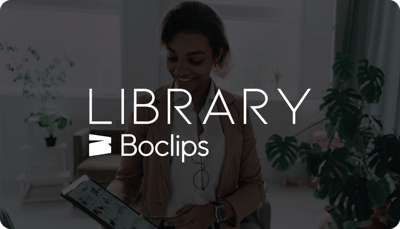
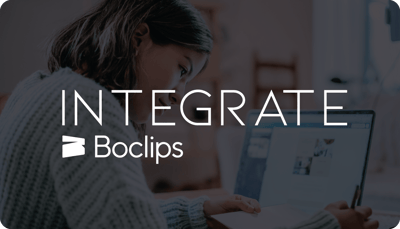
.png?width=1152&height=660&name=Copy%20of%20Untitled%20Design%20(1).png)