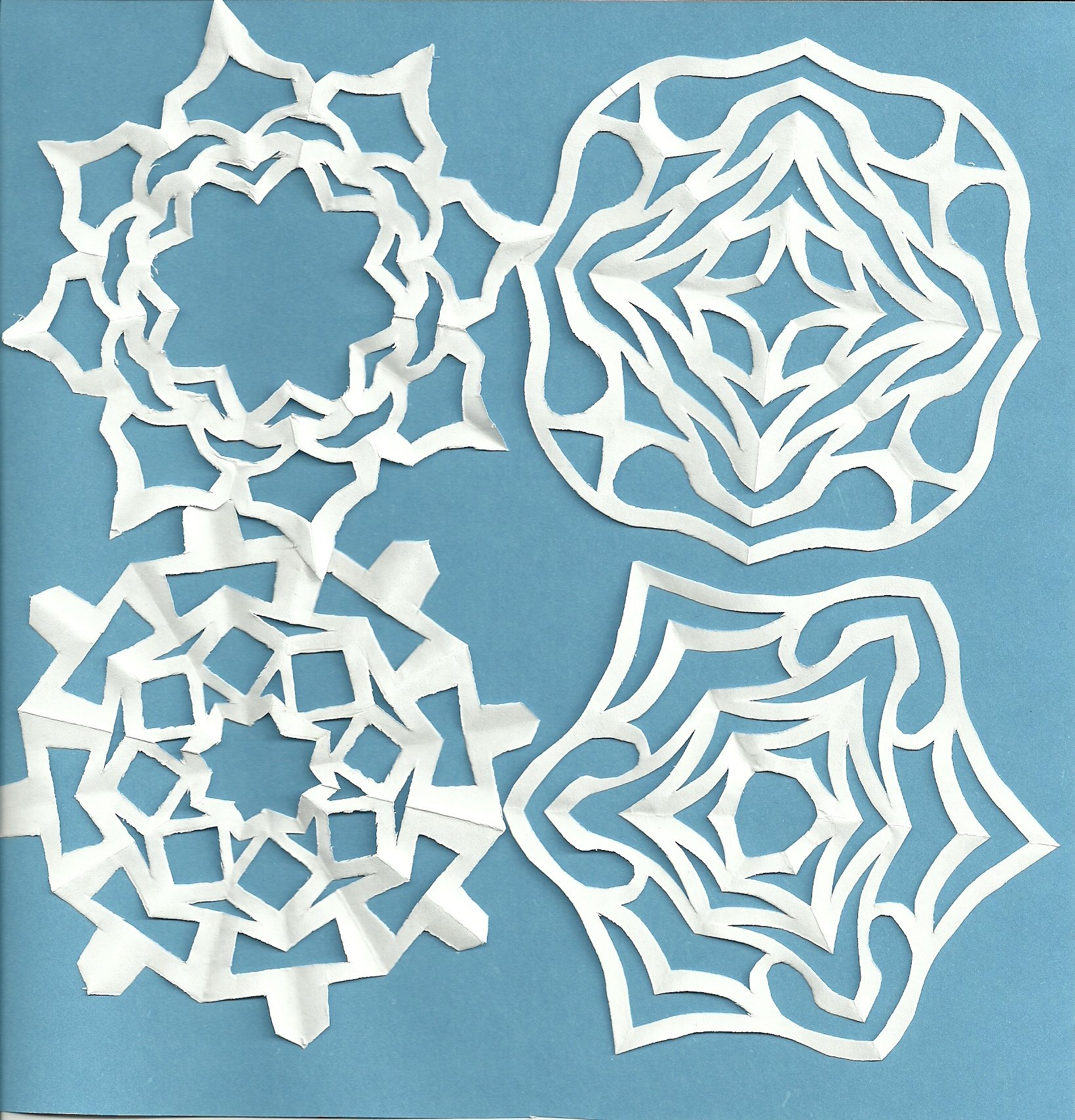When it comes to educational video content on the internet, people have lots of options. It's common knowledge that YouTube is not an ideal solution for schools, but there are many YouTube alternative sites for schools offering educational content for teachers in the classroom, like brand content apps, and video library apps. With so many options out there, it can be hard to know which one is the “right” one. While each option has its strengths and weaknesses, it can be helpful to go into the situation with a rubric in mind. So, what does it take for a video library, educational app, or YouTube alternative site for school to be maximally useful and effective?
In this post, we'll cover:
- Four critical elements of a video platform for schools
- Four mainstream alternatives to YouTube for schools
Four requirements of a YouTube alternative for schools
1. Content Provenance
The first element, and arguably the most important, is content provenance. Content provenance is the path a piece of information or media takes across the internet from its origin to its audience. Educational videos for the classroom must be accurate and authentic, and without well-tracked content provenance, it can be much too difficult to verify whether the video is legitimately informative or if it’s full of misinformation. As AI-generated content becomes easier to create, the risk of misinformation continues to grow. According to the 2024 World Economic Forum's Global Threats Report, this is the top global threat, along with extreme weather and societal polarization. Educators must be especially careful to ensure the accuracy of all content shared with students.
2. Curriculum Alignment
Educators use a curriculum provided by their school, district, or state with key learning objectives that guide their teaching and lesson planning. When finding educational videos for the classroom, teachers have to be certain the videos are synchronized with the curriculum. To save time and support educators, it's critical to show videos that directly align with learning objectives within commonly used curricula.
3. Distraction-free
Video is an incredibly powerful tool to engage learners and spark curiosity to support the learning journey. But sending kids to public websites with (1) ads, (2) algorithmic recommendations to keep them on the platform, and (3) public comments is a recipe for distraction. Any content shared with young learners must be designed for students and completely ad-free. The goal of video for educational use is to enhance engagement and support the learning outcomes of the lesson, not to send students down a rabbit hole of video content that pulls their focus away from the lesson.
4. Collection Size
The last trait of an effective educational video platform is the size of the catalog and the ease of use. A large and diverse library, combined with easy access to the content with educational filters like subject, level, video type, language, CFER level, etc, ensures that educators can quickly find the resources they need without wasting valuable time.
YouTube alternatives for schools
1. TeacherTube or SchoolTube
As many may have already experienced, YouTube and the YouTube alternative for schools, TeacherTube, offer a veritable ocean of educational video content. YouTube contains video content of all kinds, educational and not, which can lead to distraction for users, especially with “next-up” video playlists, ads, and comments sections clamoring for attention. TeacherTube is more specifically focused on educational content and does away with the distracting comment sections. TeacherTube also offers video content made and posted by teachers. However, TeacherTube does not have any mechanisms for tracing content provenance, and with each video being the product of an individual, it can be difficult to trust that the information has been vetted. Additionally, TeacherTube’s distracting layout is full of ads, and if one wants to turn those off, they’d have to pay a subscription fee to do so. Both YouTube and TeacherTube lack organizational tags and curriculum alignments that would allow users to more easily find the video they need, something that makes a large amount of content hosted feel unruly and overwhelming. The time spent hunting through untagged content to find the right thing could be better spent for educators, and they can ill-afford that kind of expense.
2. Direct Applications like PBS Kids or TED
Direct applications like PBS Kids or TEDEd offer great educational and informative content for a range of ages and on a range of subjects. Instead of individuals posting content directly, content on direct apps represents the teamwork of experts. The information is trustworthy, and the all-important provenance is traced. However, these apps quite commonly lack mechanisms for curriculum alignment, which means educators are unable to verify whether the video content they see would match or align with their curriculum. Without a tagging system that allows educators to search for curriculum-aligned content, searches on direct apps can be inefficient. Additionally, direct apps can represent limited asset libraries, which can send educators hunting through many apps at once just to find what they need. Educators do not have this kind of time to spend, toggling from app to app to cobble together the media their lessons need.
3. Public Library Apps like Hoopla or Kanopy
Public libraries often have access to apps like Hoopla or Kanopy, which contain many kinds of media, from videos and films to books and television. This gives digital libraries the advantage of variety in their offerings and can sync across different platforms, making it easy to use on any device. There are some limits to the library applications, and it begins with access. Users of Hoopla and Kanopy must have library cards to access the library. Additionally, media rotates on and off those platforms, making it difficult to relocate something once a user finds it. There is also the issue of library size; many library apps offer an impressively varied media array for no charge, but the actual amount of media accessible can be limited. This means searching for the right educational video can be challenging when users can quickly burn through their options.
4. Boclips Classroom
Boclips Classroom joins together all of these must-haves into a one-stop education destination. With more than 2.2M educational videos from over 550 brands like TED, SciShow, CrashCourse, and more, teachers can find and share videos directly with students in a distraction-free environment via link or in Google Classroom or LMS. Instead of time spent scouring multiple apps and websites looking for the right video, you can scan more than 70 state curriculums and standards to find videos aligned to each learning objective. Learn more and try it for free: boclips.com/classroom.
Boclips
Boclips is on a mission to make learning more captivating with video with an easier, safer way to access videos from the world’s leading video producers.
- #Classroom
- #Video in Digital Learning
- #Educational Videos
- #Tips for Using Video
- #Video Content Partners
- #Boclips for Publishers
- #Issues in Education
- #Educational Videos by Subject Area
- #News and Announcements
- #Events & Holidays
- #Video and Teaching Tools
- #Teaching Methodologies
- #Education Videos
- #Video and Digital Literacy
- #Short Educational Videos
- #Instructional Design
- #Multimodal Learning
- #Video and Student Safety
- #Accessibility in Education
-3.png?width=390&height=223&name=Untitled%20design%20(2)-3.png)
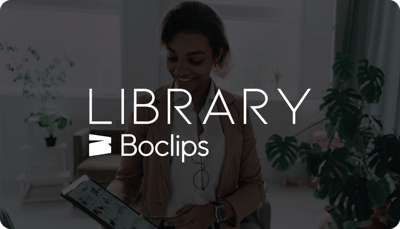
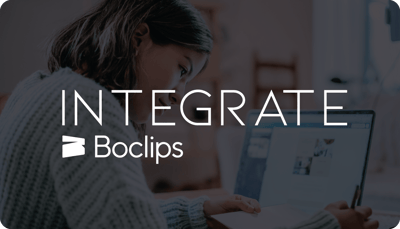
.png?width=1152&height=660&name=Copy%20of%20Untitled%20Design%20(1).png)